Sensitive email protection plugin
Prevent sensitive emails from being sent to unauthorized recipients
Use SendTrusted in Microsoft Outlook to confirm recipients are authorized for sensitive emails (internal and external). SendTrusted can also check (RegEx) email's body or/and subject to make sure sensitive data does not leave your company.
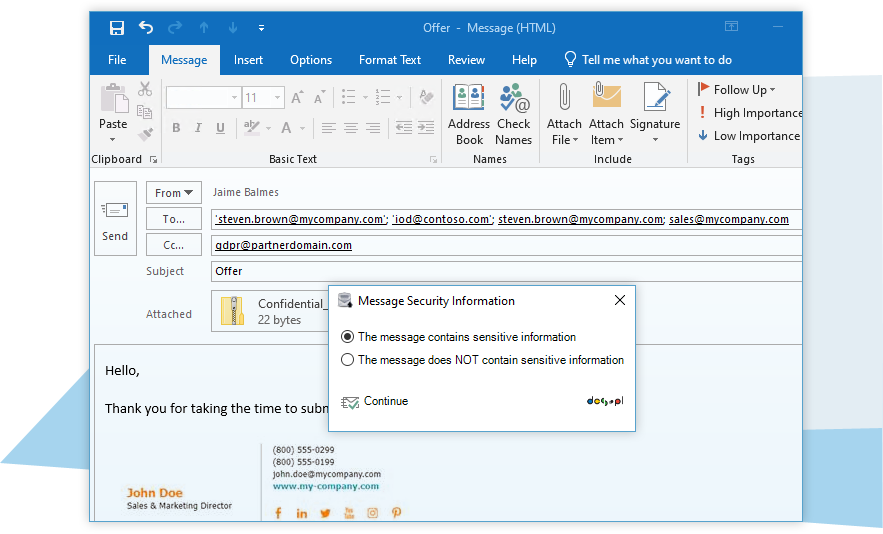
Trigger options
SendTrusted can be triggered under different conditions. The most common option is to display SendTrusted for all emails being sent. The second most common option is to display it only when unauthorized recipients are present.
SendTrusted can also be configured to be triggered only when there is a RegEx (DLP) match in email's subject or/and body.


Scan emails
Build your own DLP-rules (RegEx) to detect sensitive keywords or data patterns inside the email body or subject. With regular expressions, you can detect personally identifiable information (PII) or any kind of structured data.
Classify emails
Add information to emails to allow other systems use it. It helps to stay compliant with your DLP policies. SendTrusted plugin prompts users to classify emails and adds appropriate metadata.
