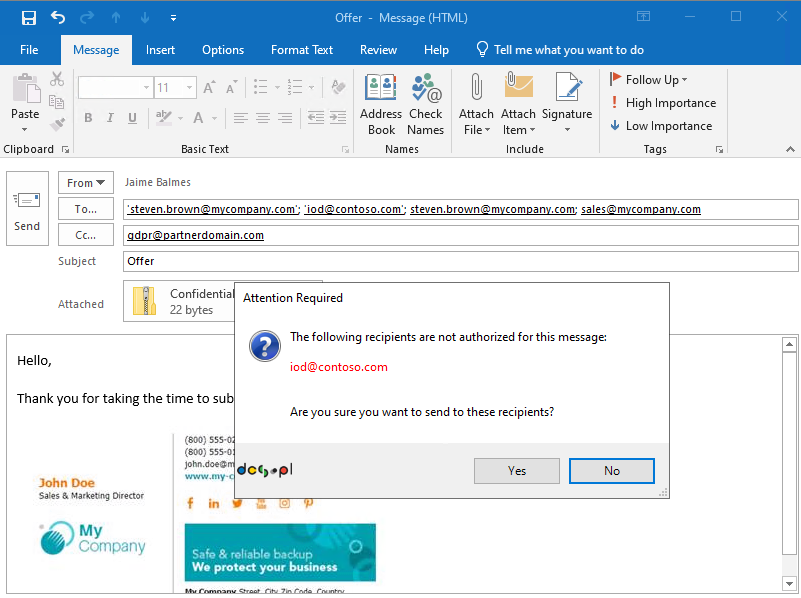Features
SendTrusted email security plugin for Microsoft Outlook, prevents users from sending misaddressed and accidental emails. It provides administrators with tools for logging and Data Loss Prevention. It does this by requiring the user to classify email type and then confirm recipients before an email can be sent.
SendTrusted, a brand of the dcs.pl Ltd. is a trusted product protecting users from transmitting sensitive information to the wrong parties.
How it works
1. Deploy plugin using Group Policy
2. Deploy MS SQL database (available with installationa package)
3. Centrally (vis GPO) set parameters for SendTrusted plugin
4. When user start MS Outlook it automatically trigger synchronization with MS SQL database.
5. Authorized Recipients from database are encrypted and cached locally on client desktop. Manual synchronization is also possible.
6. When user try to send an email, the pop-up appears. User must classify email as sensitive or not. Suitable email headers are added (H! or H2)
6.1. Wen user choose "The message does NOT contain sensitive information" - the email is sent without further check
6.2. If user choose "The message contains sensitive information" email recipients are checked
6.2.1. If all the recipients are found in database - the email is sent
6.2.2 If any of the reipient is not found in database - a confirmation popup is displayed.
6.3 Additional check email subject or/and body (RegExp) can be done i.e. scan for credit card number, social security number
Easy available - directly from the ribbon in MS Outlook
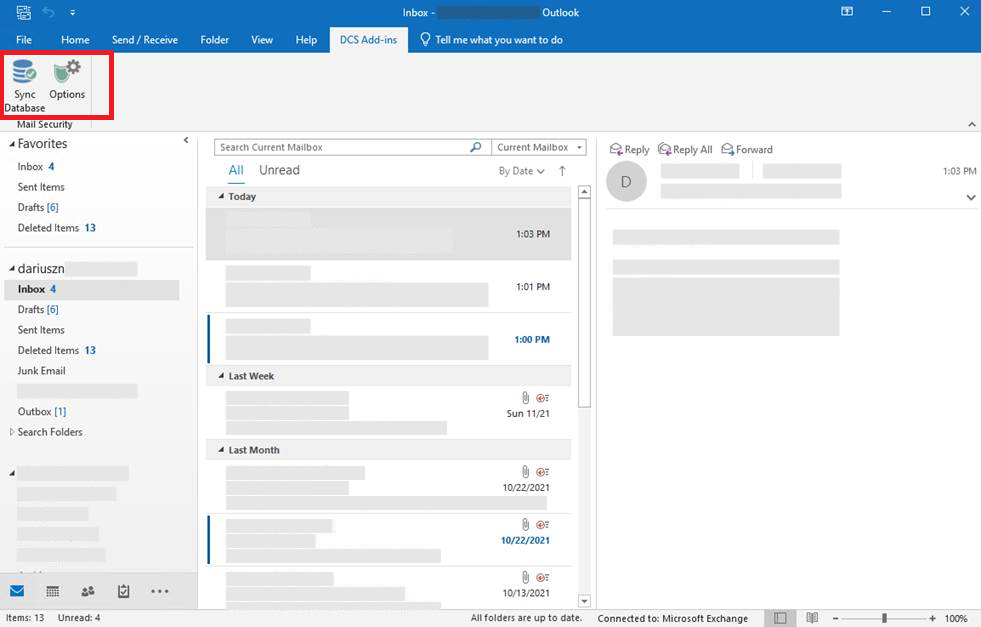
Customization available
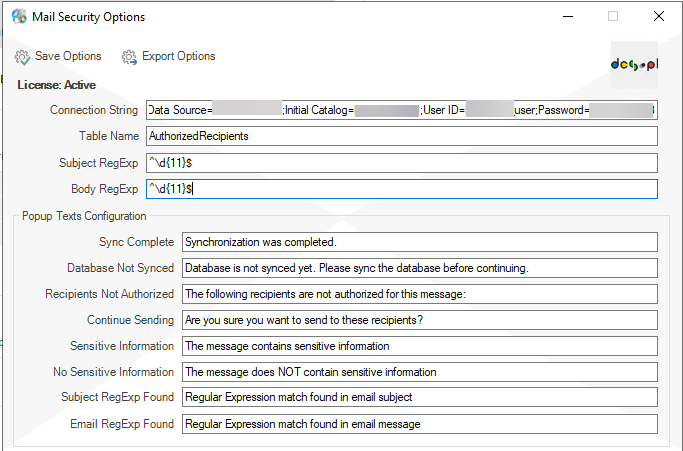
Define your authorized recipients or/and email domains
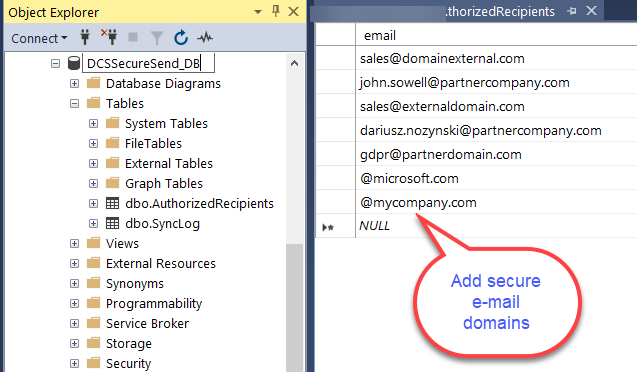
Required message classification
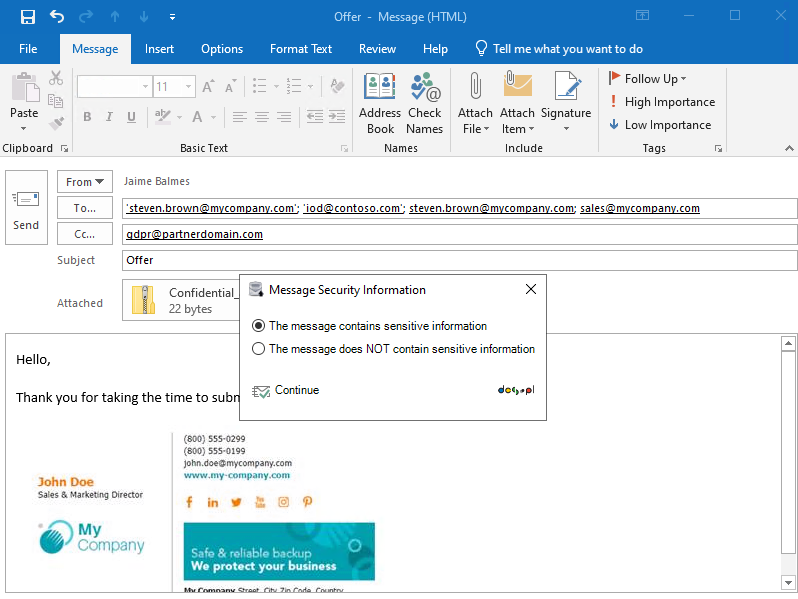
Required confirmation for recipients not found in database