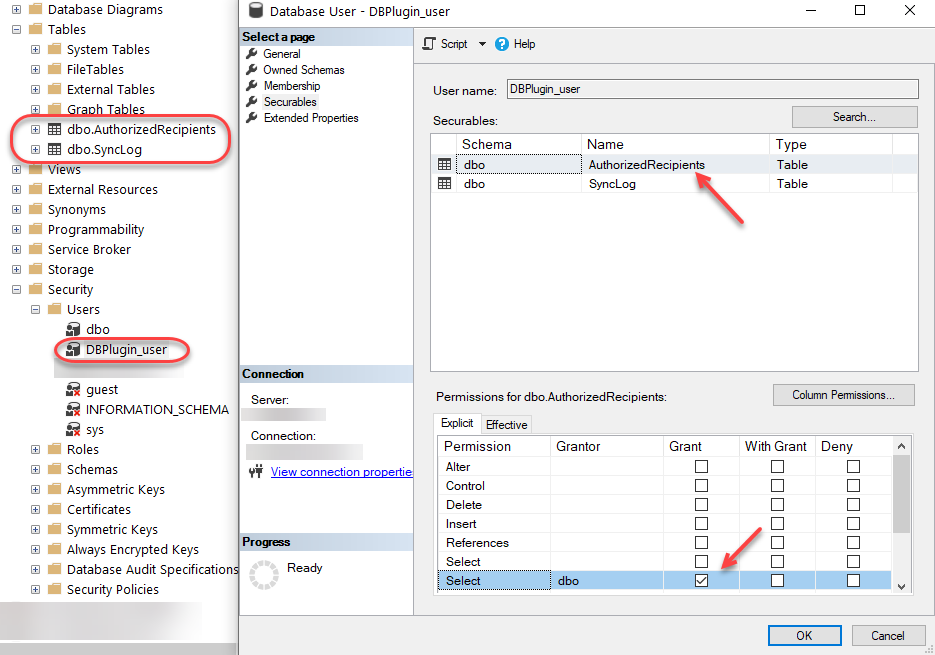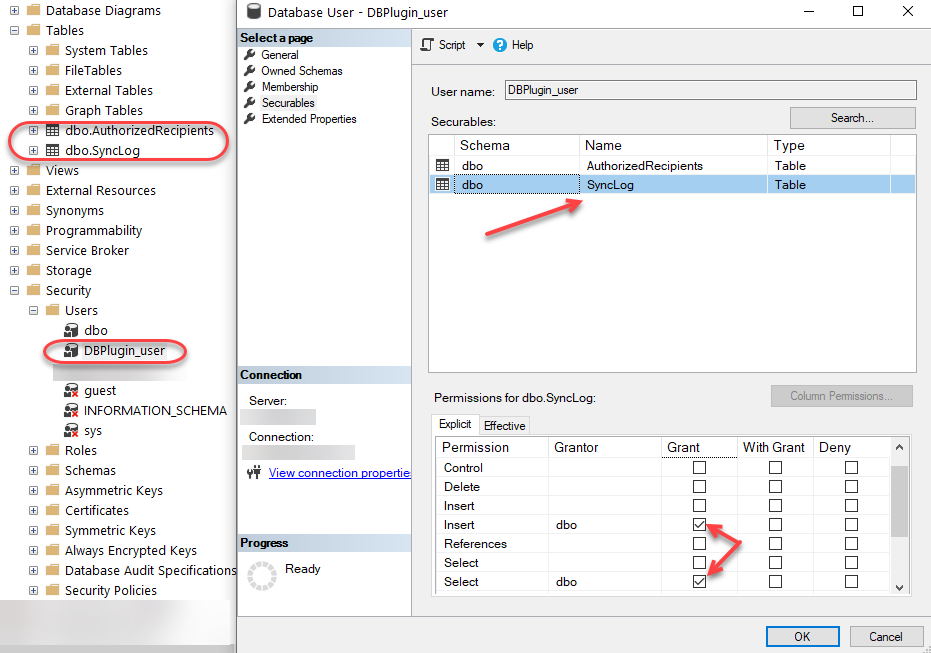Deploy MS SQL database
Deploy MS SQL database
You need to have an MS SQL server 2008 or later in your infrastructure. SQL server should be available from client's desktops on port 1433.
- Extract package downloaded from https://sendtrusted.com/download
- Create New database on your Microfost SQL Server e.g. SendTrusted_DB
- Run Deploy_SQL_Tables.sql from package
- Fill email column in AuthorizedRecipients table with your trusted recipients or/and email domains
5. Create dbuser to use it for database <--> Outlook plugin synchronization. Minimu requirements for te user:
- Select permissions to AuthorizedRecipients table
- Inser/Select permissions to SyncLog table